Planner > Worksheets provides a list of available worksheets. The worksheets displayed are determined by the dimension restrictions applied to the current user. Admin users see all worksheets, and non-admins see worksheets per their permissions and dimension restrictions.
Worksheets are listed by dimension, along with key information.
- Gain/Loss - The gain/loss total for the worksheet.
- Target - The target for the worksheet.
- Difference - The difference between the gain/loss and the target.
- Locked - A green check indicates the worksheet is locked.
- Status - Approval workflow statuses include Open, Submitted, Waiting for Approval, Partially Approved, or Approved.
- Includes Stats - Statistical accounts are included or not for the worksheet. (See this KB for more information about stat accounts in Martus.)
- Owner - The user primarily responsible for the worksheet. The owner will receive workflow email regarding the approval process.
- Approvers - The approvers for this worksheet. Approvers will receive workflow email regarding the approval process.
- Approval - Click Details to see the current state of approvals and manage the owner and approvers for the worksheet.
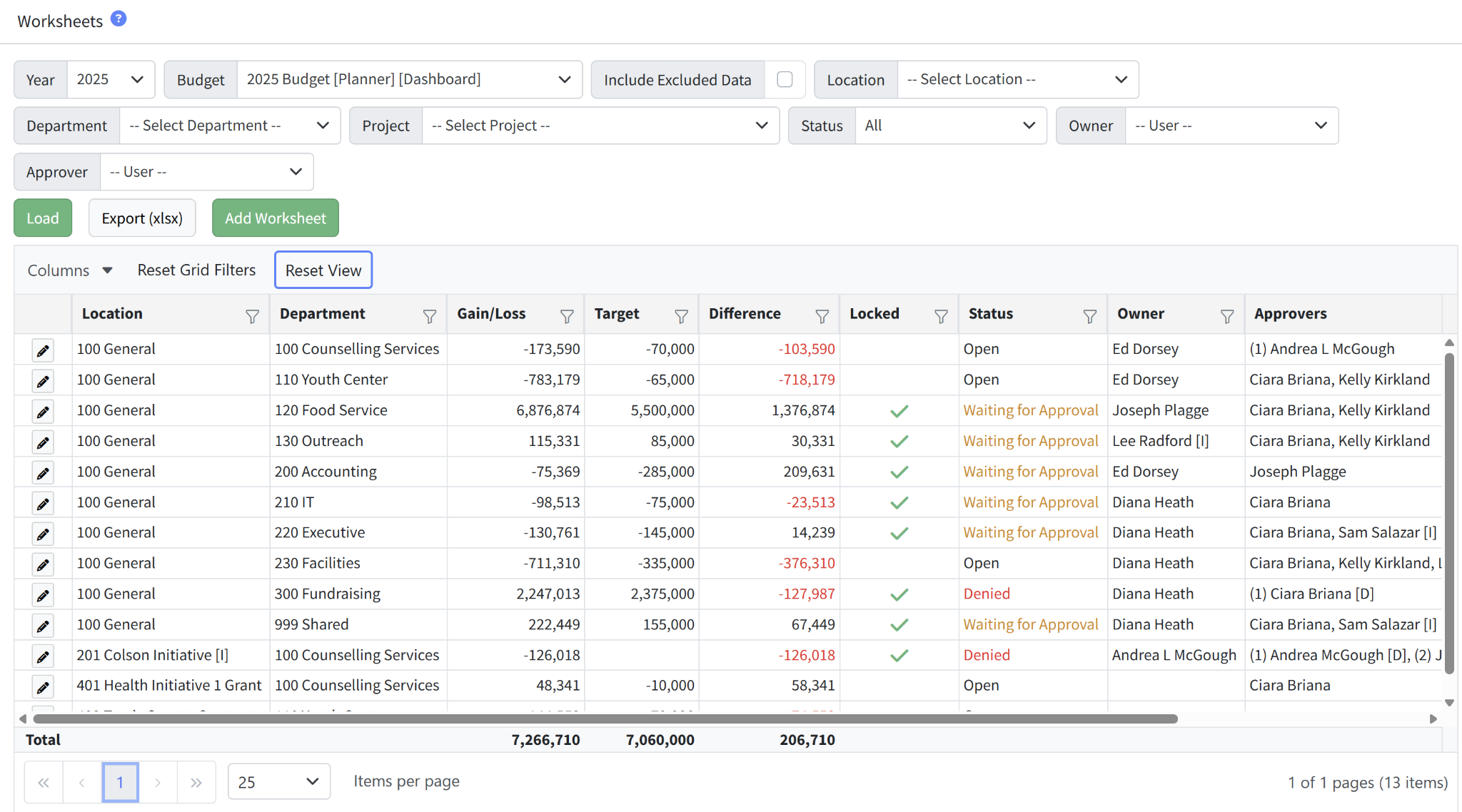
Selecting a Worksheet to Edit
- Go to Planner > Worksheets.
- Select the appropriate Year and Budget.

- Use the page and grid filters as needed to locate the worksheet.
- Click Edit (pencil icon) next to the appropriate worksheet. To keep Planner > Worksheets available in this tab of your browser, right-click and select Open link in new tab. A new tab will open with the selected worksheet.

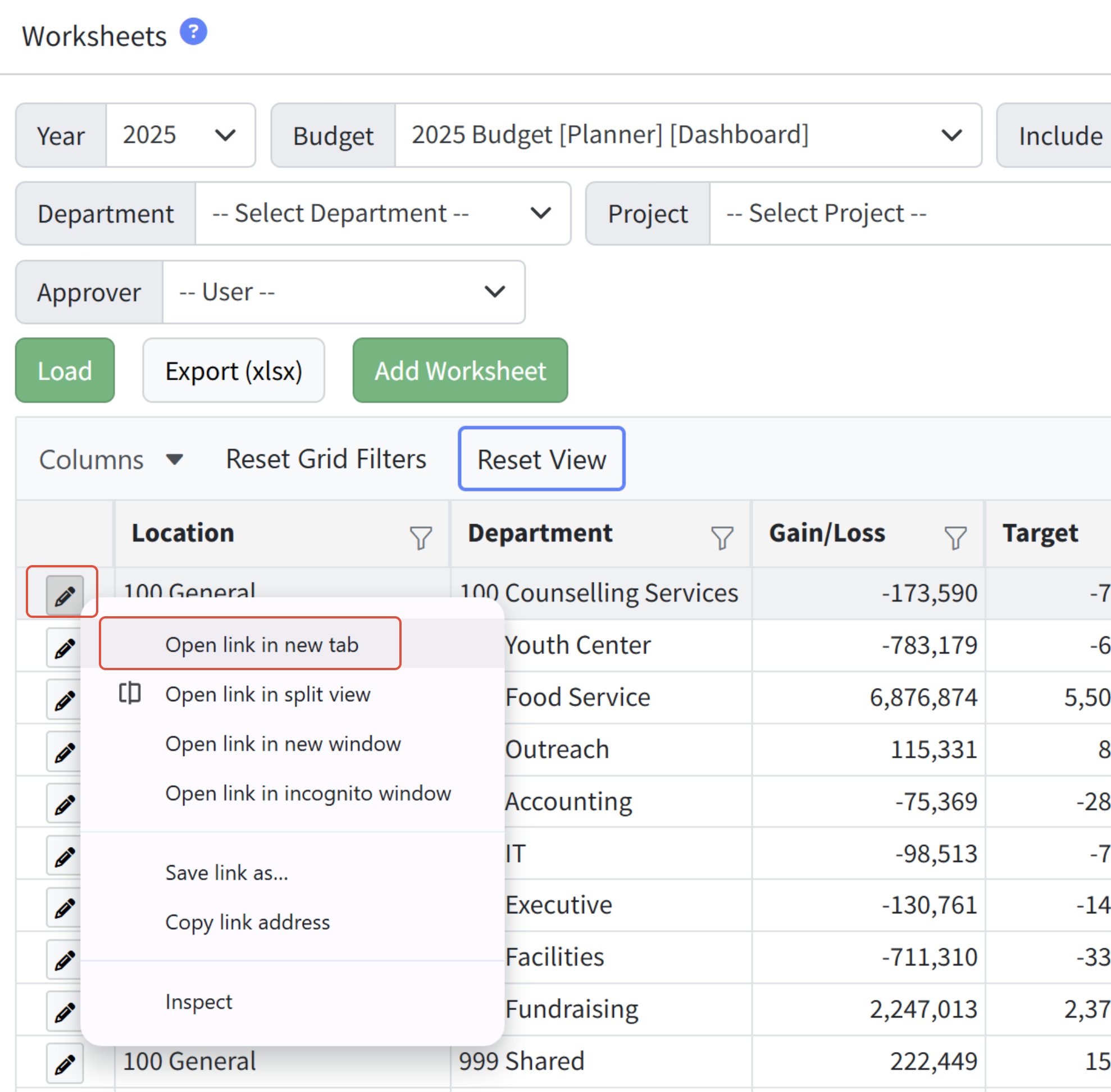
Adding a New Worksheet to the Budget
Martus Admins can add new worksheets to the budget. Non-admin users with the Planner Setup permission can also add new worksheets to the budget.
- Go to Planner > Worksheets.
- Select the appropriate Year and Budget.
- Click Add Worksheet.
- Input the dimensions and other fields for the new worksheet.
- Click Add Worksheet.
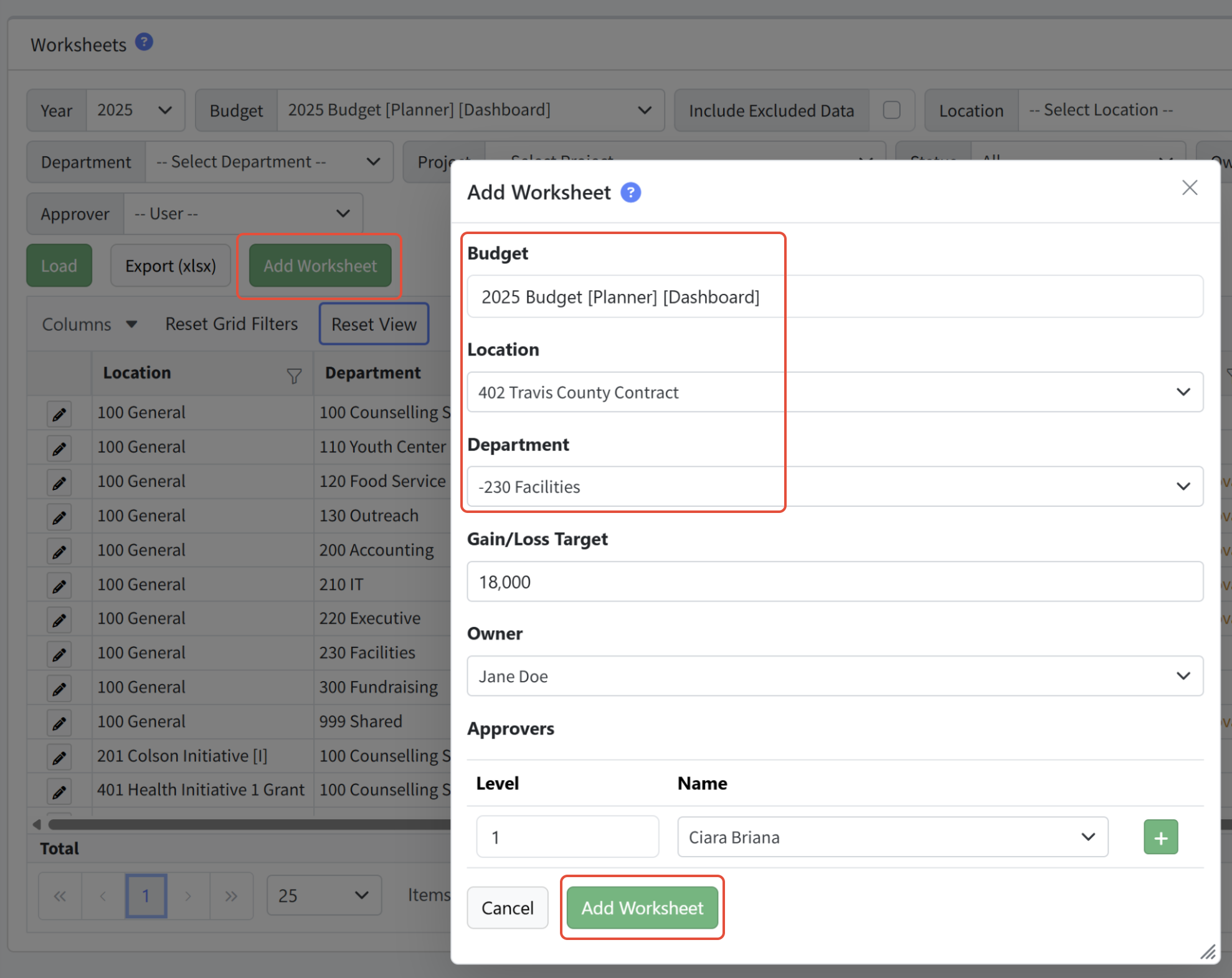
Deleting a Worksheet from the Budget
You can delete a worksheet you no longer need in Planner > Planner Setup > Worksheet Management. Select the worksheet(s) to be deleted and select Delete from the action menu. Be careful when deleting worksheets! This cannot be undone!
Use the links below to navigate through the learning path.
Introduction << Budgeting Basics - Learning Path >> The Budget Worksheet
Was this article helpful?
That’s Great!
Thank you for your feedback
Sorry! We couldn't be helpful
Thank you for your feedback
Feedback sent
We appreciate your effort and will try to fix the article