The Branding page allows you to control the look and feel of certain aspects of Martus. This page includes four tabs:
- Logo - Add a logo file - either JPG or PNG - for use in ReportBuilder and/or the Martus masthead and emails
- Default Month Email - Allows customization of the Default Month email
- Invitation Email - Allows customization of the New User Email
- Report Names - Override the standard report names for the Income Statement and the Balance Sheet
Adding a Logo for ReportBuilder Reports, Emails, and the Masthead
- Go to Setup > Branding.
- Navigate to the Logo tab.
- Click Choose File to find the appropriate file. Select a logo file with a white background, ratio 4:1, in either PNG or JPG format. All Martus file imports have a limit of 15MB.
- Click Upload Client Logo.
- Set the defaults for the use of the logo. If you are a direct client of Martus, you can choose use the Martus logo or your company logo for emails or in the masthead. (The Masthead refers to the upper left corner of the software above the vertical menu.) ReportBuilder will always use the company logo if it is available.
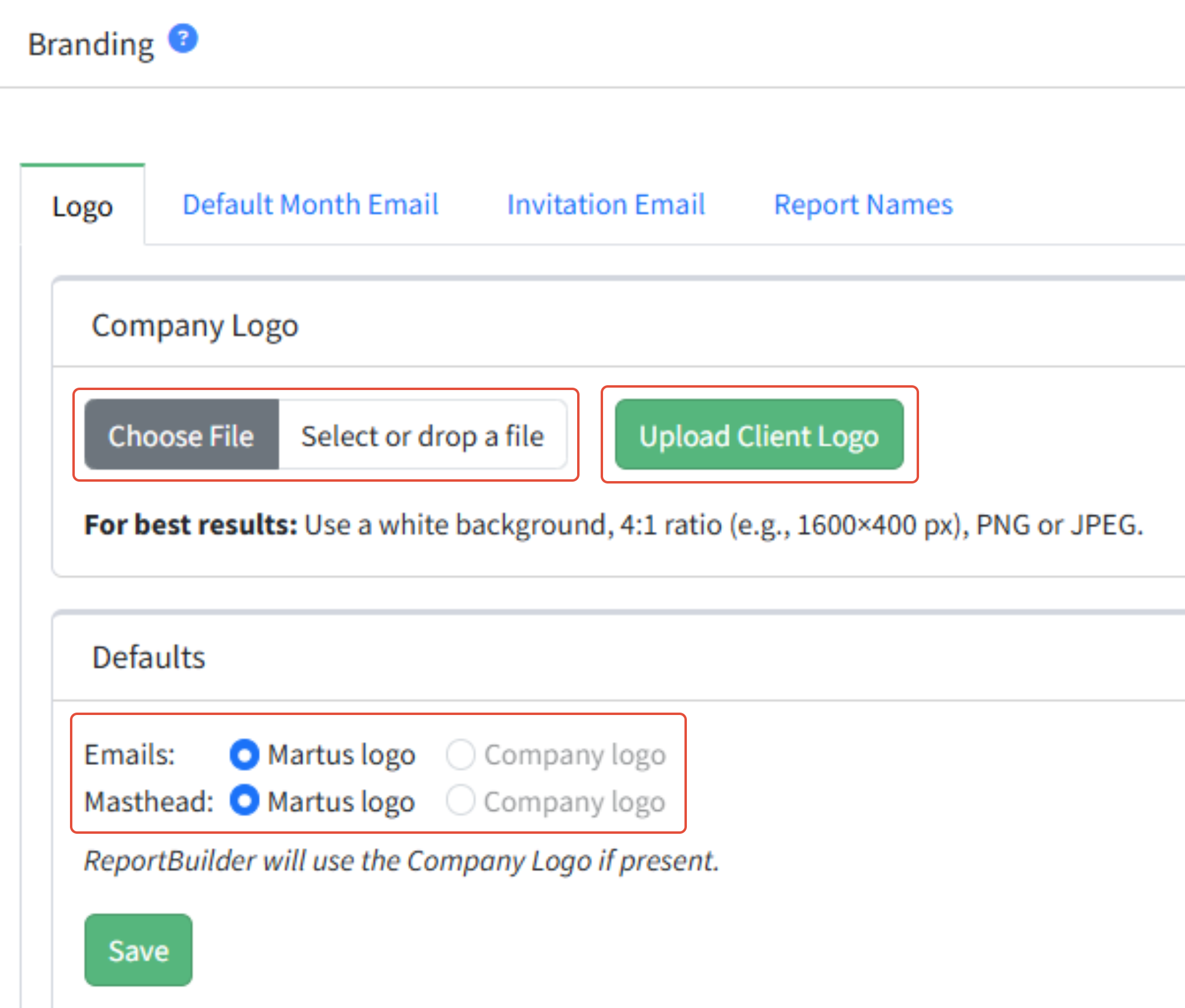
If you are a partner client, you can select additional options for the use of logos in Martus. Select the Martus logo, company logo if available, or Partner logo if available, for use in emails and the masthead. ReportBuilder will always use the company logo if it is available.

For more information on ReportBuilder formatting, click here.
Customizing the Default Month Email
- Go to Setup > Branding.
- Navigate to the Default Month Email tab.
- Fill out the form as desired and click Save.
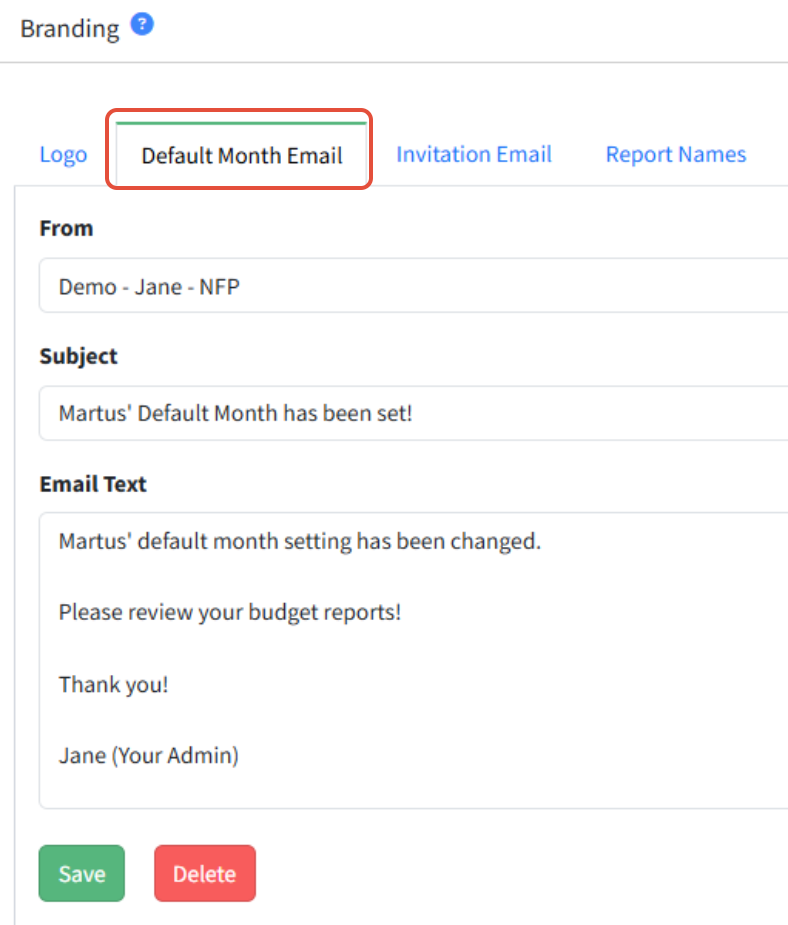
- The email above will appear as follows when delivered:

For more information on the Default Month, click here.
Customizing the Invitation Email
- Go to Setup > Branding.
- Navigate to the Invitation Email tab.
- Fill out the form as desired and click Save.

- The email above will appear as follows when delivered:

For more information on adding Users, click here.
Customizing Report Names
Enter the names you would like to use to override the Income Statement and Balance Sheet reports. The names will show in the Dashboard > Financials > Select Report dropdown.


Was this article helpful?
That’s Great!
Thank you for your feedback
Sorry! We couldn't be helpful
Thank you for your feedback
Feedback sent
We appreciate your effort and will try to fix the article