Below are some typical pay type examples.

Salary
Tax - Taxable
Category - Regular
Frequency - Choose as appropriate
Start Date - Leave blank
Limit - Leave blank
Regular Amount - Leave blank

Hourly
Tax - Taxable
Category - Hourly
Frequency - Choose as appropriate
Start Date - Leave blank
Limit - Leave blank
Regular Amount - Leave blank

Bonus - Annual
Tax - Taxable
Category - Regular
Frequency - Once, for bonuses that are all paid in the same month
Start Date - Designate a month to hit the budget
Regular Amount - Leave blank to enter the bonus amount on the pay item for each position, or enter a default amount here for all positions

Bonus - Anniversary
Tax - Taxable
Category - Regular
Frequency - Anniversary for bonuses paid according to the employee's Anniversary Date
Start Date - Leave blank
Regular Amount - Leave blank to enter the bonus amount on the pay item for each position, or enter a default amount here for all positions

Health Insurance

Add one pay type per insurance plan you offer employees if the account or rates differ
Tax - Non-Taxable
Category - Regular
Frequency - Usually Monthly
Start Date - Leave blank
Limit - Leave blank
Tiers - Change to Coverage One. Add a tier for each level of coverage, and the appropriate amount for each level.
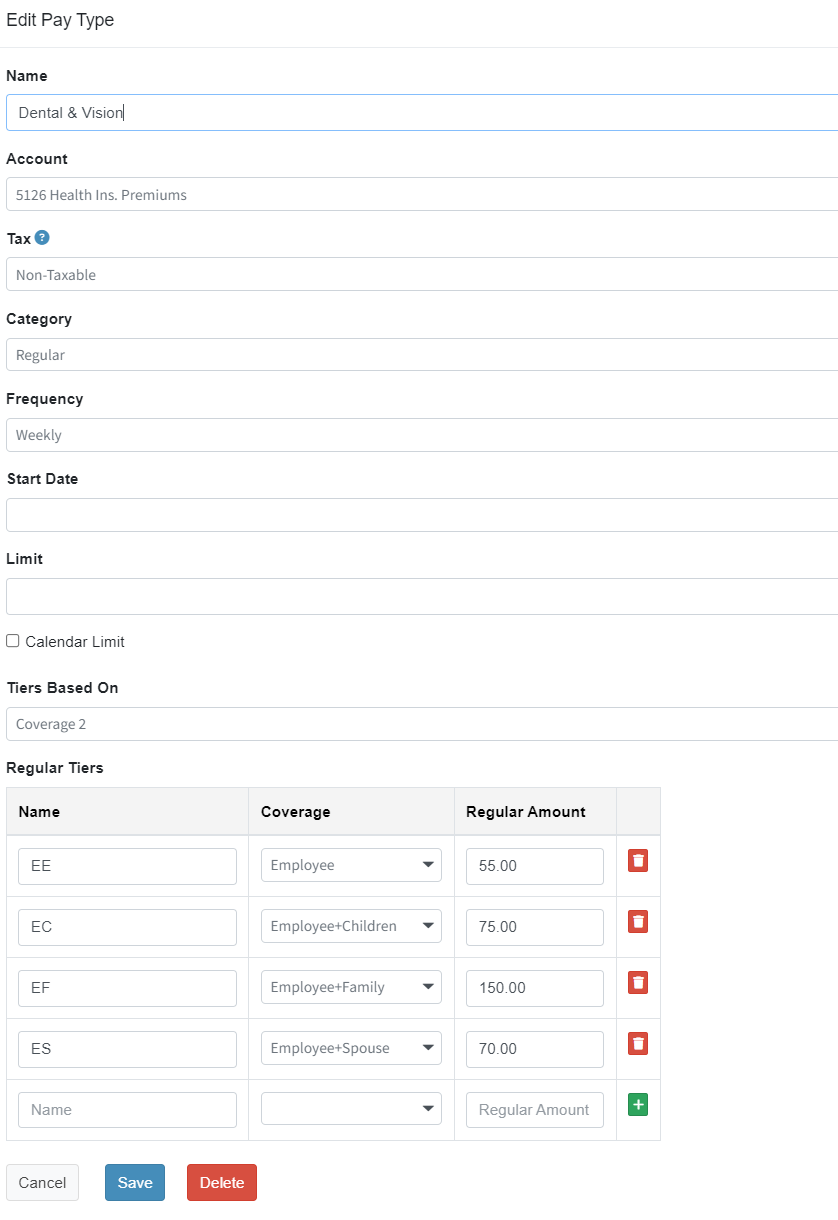
Dental & Vision Insurance
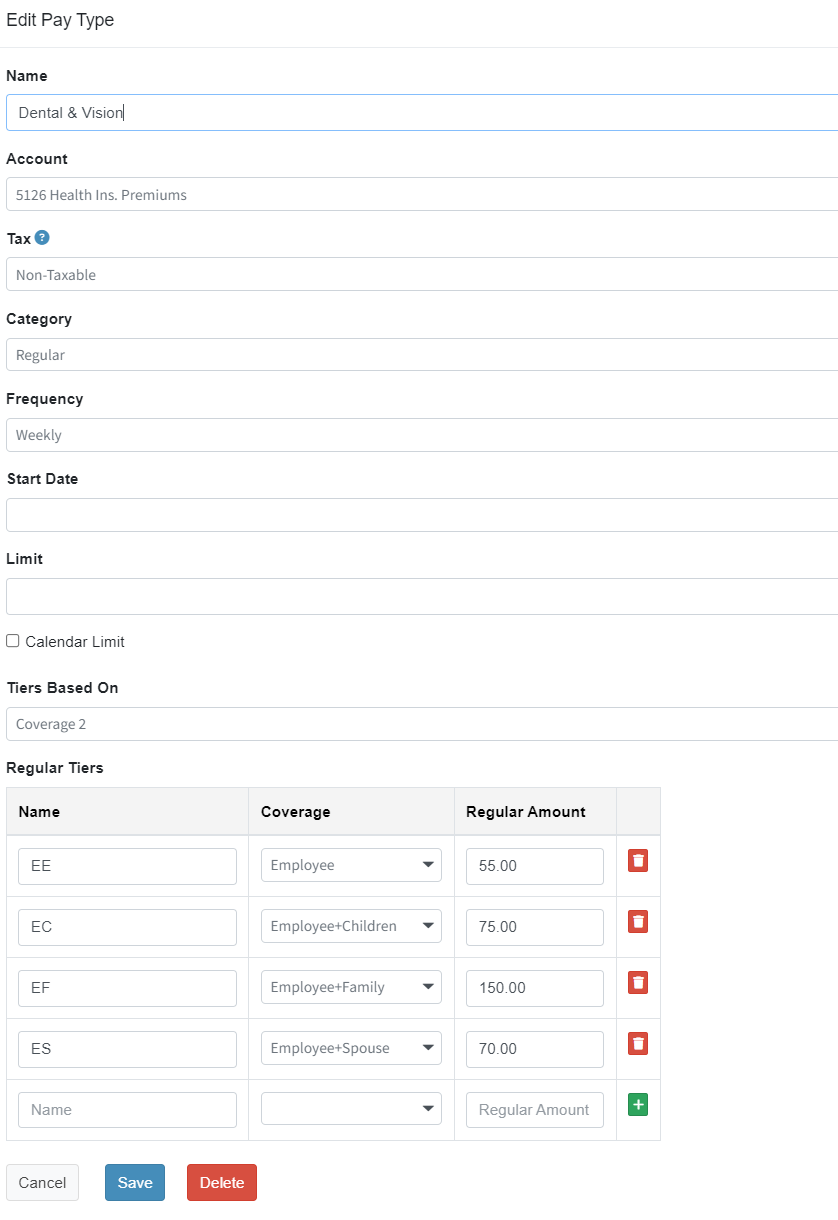
Add one pay type per insurance plan you offer employees.
Tax - Non-Taxable
Category - Regular
Frequency - Usually Monthly
Start Date - Leave blank
Limit - Leave blank
Tiers - Change to Coverage Two. Add a tier for each level of coverage, and the appropriate amount for each level.
 Retirement Match
Retirement Match
Tax - Non-Taxable
Category - Percentage
Frequency - Usually Monthly
Start Date - Leave blank
Limit - Leave blank unless there is a limit on the total amount that the organization will match
Employer Percent - 100
Regular Amount - The base percentage if all employees are eligible when they start; otherwise, choose Tiers
Tiers - Select Months Employed, and enter the minimum number of months needed to work before this benefit is applicable
Source Percent - Percent organization wants to budget for - often the max available to the employee
Source Pay Types - Add all pay types to sum together as the basis for this pay type
FICA - Social Security & Medicare
FICA can be often be budgeted via the Config tab, but it is necessary to utilize pay types when:
- Separate GL accounts are utilized for the Medicare and Social Security portions of the FICA tax
- There are enough positions that meet the annual cap for Social Security to affect the budget
 Social Security
Social Security
Tax - Is Tax
Category - Percentage
Frequency - Usually Monthly
Start Date - Leave blank
Limit - 10,453, the annual cap on Social Security to be paid for the 2024 calendar year
Calendar Limit - Check if your organization does not begin their fiscal year in January
Employer Percent - 100
Source Percent - 6.2
Source Pay Types - Add all pay types to sum together as the basis for this pay type; normally this includes all taxable pay types

Medicare

Tax - Is Tax
Category - Percent
Frequency - Usually Monthly
Start Date - Leave blank
Limit - Leave blank
Employer Percent - 100
Source Percent - 1.45
Source Pay Types - Add all pay types to sum together for this pay type; normally this includes all taxable pay types
Overtime Pay
Tax - Taxable
Category - Overtime
Source Percent - The percent to multiply by the number of hours and rate from the hourly pay item for the position
Source Pay Types - Hourly category pay types
Use the links below to navigate through the learning path.
Pay Types << Pay Type Examples >> Scenarios
Was this article helpful?
That’s Great!
Thank you for your feedback
Sorry! We couldn't be helpful
Thank you for your feedback
Feedback sent
We appreciate your effort and will try to fix the article